Asort: A Complete Step-by-Step Sign-Up Guide for New Members
Joining Asort opens the door to a thriving co-commerce community where you can explore exciting business opportunities, shop exclusive brands, and even earn while you grow. If you’re looking for a clear and easy-to-follow guide, you’re in the right place.
Below, we’ve broken down the Asort sign-up journey into bite-sized, actionable steps to make your onboarding process smooth and stress-free.
Asort – India’s 1st Co-Commerce Platform
Step 1: Visit the Official Asort Website
To begin your journey with Asort, open your browser and type in:
Once the page loads, look towards the top-right corner for the ‘Sign Up’ button. Click on it to start creating your account.
Step 2: Fill in Your Personal Details
After clicking ‘Sign Up’, you’ll be asked to enter a few important details, including:
-
Full Name
-
Mobile Number
-
Email Address
⚠️ Tip: Make sure your mobile number and email are active and correct. These will be linked to your account and used for important verifications.
Step 3: Referral Code – Optional but Useful
If a friend or mentor invited you to join Asort, you probably have a referral code. Enter it here.
No referral code? No problem. Just click on “I do not have a referral code” and move forward.
Once done, click on ‘Continue’.
Step 4: OTP Verification
Asort will now send you a One-Time Password (OTP) on the mobile number you entered.
-
Enter the OTP in the required field
-
Click on ‘Verify’
✅ Once verified, your Asort account is successfully created. You can now access the platform, browse products, and begin exploring.
Step 5: Want to Earn? Join the Asort Community
If you’re here not just to shop but to earn and grow with Asort, take the next step: Become a Community Member.
Here’s how:
-
On your dashboard, head to the left-hand corner.
-
Look for the ‘Become a Community Member’ button.
-
Click on it. A short and informative video will appear—watch it to understand the benefits of joining.
Step 6: Steps to Join the Asort Community
After watching the video, you’ll need to complete three quick steps to become a verified Asort community member:
✅ Step 1: Add Your Date of Birth
This helps Asort tailor your experience and validate your identity.
✅ Step 2: Verify Your Email Address
Click the ‘Verify’ button next to your email.
You’ll receive an OTP in your inbox.
Enter it, submit, and proceed.
✅ Step 3: Upload Identity Proof
To finalize your membership:
-
Enter your Aadhaar Number
-
Make sure your name matches exactly with what’s on your Aadhaar card
-
Upload clear images of the front and back of your Aadhaar
-
Click ‘Next’
Once submitted, your identity will be verified, and you’ll be officially registered as a member of the Asort Community.
Click ‘OK’ to finish, and you’ll be redirected to log back into your account.
What Happens After Registration?
With your account and community membership activated, you’re now part of a growing network of creators, sellers, and entrepreneurs. From this point forward, you can:
-
Start shopping from exclusive Asort brands
-
Share your referral code and grow your network
-
Earn bonuses, rewards, and even passive income
-
Participate in mentorship and leadership programs
Getting started with Asort is easier than you think. In just a few clicks, you’re not only signing up for a platform—you’re stepping into a world of possibilities. Whether you’re here to shop or earn (or both!), Asort has the tools, community, and support to help you succeed.
Welcome aboard—and here’s to your new journey as an empowered Asortian! 💼🌟